- Copy the YouTube entry points from Ingestion Settings to your encoder.
- Stream Name – This identifies your stream on YouTube servers.
- Primary Server URL – The main server where YouTube will ingest your stream.
- Backup Server URL – The backup server where YouTube will ingest your stream.
- Choosing to stream to the backup is recommended but is not required to begin broadcasting. Note that you’ll need double the outbound bandwidth (you’re outputting a simultaneous redundant stream). So make sure that you have the internet bandwidth capacity. Ideally, your backup stream should be on an entirely redundant physical encoder.
- Set up your encoder using YouTube’s recommended encoding settings.
- Set up your audio and video sources.
- Start encoding. For Stream Now, the stream will start automatically when you start the stream via your encoder (will also stop when you stop your encoder)
- If you’re using a scheduled event, remember to start the event on YouTube too.
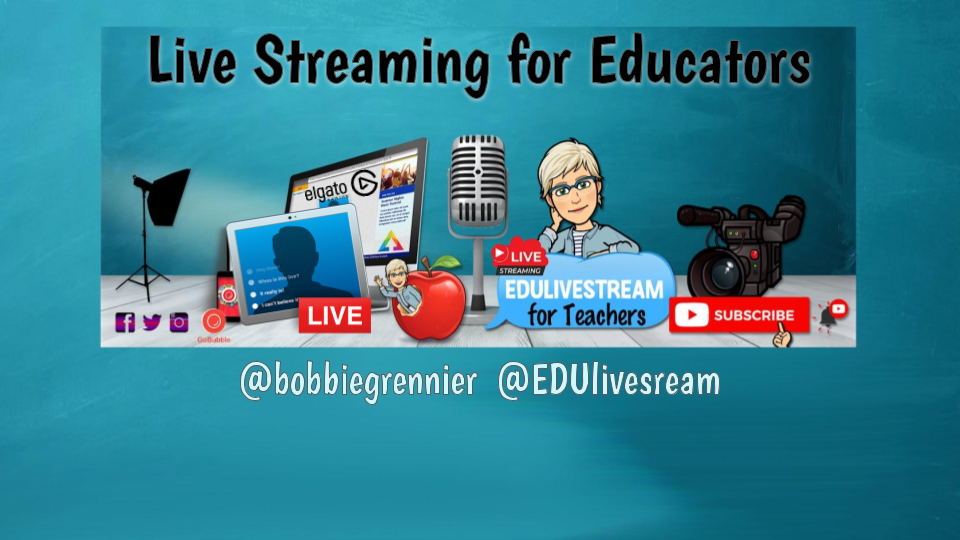
I'm Live!
Watch Now

